Student Services
The Office of Information Technology provides support for a variety of technology needs, including: user accounts, ID cards, online systems, wired and wireless networks, email, computer labs, phones, equipment loans, classroom technology, multimedia production, and more.
Student Email (GMAIL)
All Niagara University students will be given a Niagara University email account; you will receive this information from the Office of Admissions in your acceptance packet. Additionally, your e-mail address is listed in your profile section on myNU.
Niagara University uses e-mail as an official method of communication. Students are responsible for checking their University e-mail regularly. Official Niagara University e-mails may be sent by faculty and staff.
Niagara University instructors may set guidelines in the classroom defining how students use email in their course. The disciplinary rules for e-mail may be found in
- Student Code of Conduct
- RESNET Acceptable Use Policy
- Acceptable Use of Electronic Resources Policy
Niagara University student email accounts are generated and purged automatically based on enrollment status. Students will keep their account for six months after their withdrawal or graduation, after which they will be purged. Once purged, accounts cannot be created again unless the student enrolls at Niagara.
Google Drive
Google Drive allows students to access their files in the cloud on campus, in the residence halls, off-campus, and on mobile devices. Pretty much anywhere! Once logged into your mail, click the Google apps and select the “Drive” app.
myNU
myNU is a system that offers personalized content to NU students, carefully selected and organized links, and many other useful services. The system’s main function is to bring all of the useful content to our students in an efficient and organized website. It also facilitates efficient communication with our students through its messaging system.
- Personalized content
- Well-organized links for services and information on campus
- Your current schedule
- Emergency announcements such as closings
- Online directory for faculty and staff
- Registration for events
- The latest news, events and announcements
- Much, much, more!
The student user name is a small “s” followed by your complete seven digit student number. (Example: Student number = 0034567 then Username = s0034567.)
New PurplePass accounts use a randomly generated password. To retrieve the initial password, you need to activate your account.
If you cannot retrieve your password please visit the IT Helpdesk in Glynn Annex with your student ID for assistance.
Due to security reasons, we cannot supply you with your existing password.
Yes! Always use the logout function located in the upper right area of the website. This makes sure that no one else can see your personal data. Also, you should close the Web browser after you logout, especially if you are accessing myNU from the labs. This rule of thumb goes for all Web-based services where your personal data is used.
On the upper-right of the myNU page, you’ll see the ‘Change Password’ link. Just click on that and enter your new password in the form provided.
No, the username will be the same throughout your academic life at NU. You can change you password.
Yes, myNU has a feature that allows different departments on campus to contact students with important information and notices called banners. Emergency information such as closings and delays will be listed on your myNU homepage.
Canvas (Learning Management System)
Canvas is NU’s online application that allows students to access their class materials and submit online assignments.
Network Information
The Residential Network Program (ResNet) is a cooperative endeavor between students (Participants) and the professional staff of Information Technology. To make the network as useful, accessible, and effective as possible, there are certain expectations and rules for Participants.
Dorm rooms on the NU campus, including the student apartments, are wired to our high-speed local area network.
The primary purpose of the ResNet is to support NU students in their academic needs. Compromised computers are a danger to other computers on the network and the network itself.
All Students sign the ResNET Policy.
Phone Information
Dialing Instructions for on-campus.
Dial 9 + 1 + Ten Digit Number. i.e. 917162867300 (Refer to your telephone directory for a listing of local exchanges)
Niagara University instructors may set guidelines in the classroom defining how students use email in their course. The disciplinary rules for e-mail may be found in
- Student Code of Conduct
- RESNET Acceptable Use Policy
- Acceptable Use of Electronic Resources Policy
Dial 9 + your calling card toll free number
Dial 9 + Number
Dial the 4-digit Extension
To contact Campus Safety, call 716.286.8111 or Ext. 8111 from an on-campus phone (calls may be recorded).
Cable Television
Students, faculty and staff can watch live TV on their mobile devices with Spectrum U. Download the app and connect to PurpleHaze to access available services.